Google Camera 8.2 Download Link –
Google keeps on improving its app by releasing small patch updates. Sometimes, these patch update only brings a few tweaks to the existing features, which is so much necessary, whereas, sometimes, these updates are targeted to bring new features to the app.
Well, Google has been releasing patch updates to the Google Camera app since its release. The recent versions like the Gcam 8.1 brought a long list of new features to the app. And not only the new set of features, but these patch updates are also brought to terminate some specific bugs and issues in the app.
Some of the notable fixes to the Gcam app include Color Transform to fix saturation on smartphones having displays with dull colors. The options to disable tracking focus and motion photos were some of the things that the community was asking for a long time. More features like the ability to disable Synthetic Fill Flash and auto night sight on portrait and photo were some of the most needed features.
You can check out the GCam 8.1 Features here
Latest Google Camera apk: Gcam 8.7 Apk
Google Camera 8.2
The latest version of the GCam which was released by Google recently is the Google Camera 8.2.204. The current version is the upgraded version of Google Camera 8.2 which brings some more tweaks and additional features.
It’s really good to see that Google listens to the feedback given by the tech enthusiasts out there. Well, we have a reason to say that. The all-new Google Camera 8.2.204 brings one feature that, now, makes the Gcam one of the best camera apps out there in terms of overall user experience.
It basically upgrades the way you shoot videos with the Google Camera app. In very earlier versions, you would select the video mode, and then only you would start recording videos. But, the Gcam version 7.1 brought a feature that made it easier to switch to video mode single-handedly.
You just need to long-press the shutter button to start recording the video right away. But, there were some issues with that. Actually, not an issue, but something that was missing. Users were finding it hard to recording long videos, as it was practically hard to keep holding the shutter button for more than 30 – 40 seconds.
Google Camera 8.2.204 brings a little improvement to this feature. With the new update in the Gcam, you can easily record longer videos and go hands-free with one simple gesture. Well, to start recording you still need to do the same, hold the shutter button. To go hands-free to record longer videos simply swipe left to the lock icon while holding the shutter button.
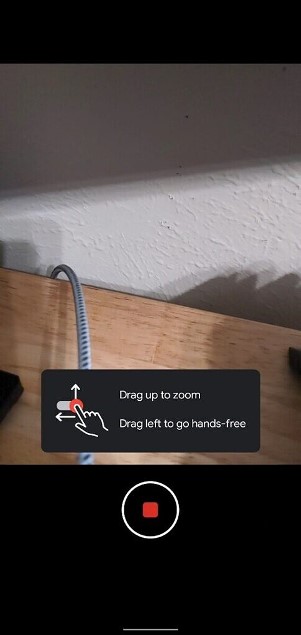
You can check out the screenshot mentioned above. See the lock icon at the immediate left of the red shutter button.
Well, if you are finding the Google Camera 8.2 download link, kindly follow the link mentioned below to download it right away.
Gcam apk 8.2 Download Links:
- Google Camera 8.2: Google Play Store
- Google Camera 8.2 APK: Download
Latest version:

An electrical engineer by education and a blogger by profession. Loves to be surrounded by new technology, software and gadgets.




